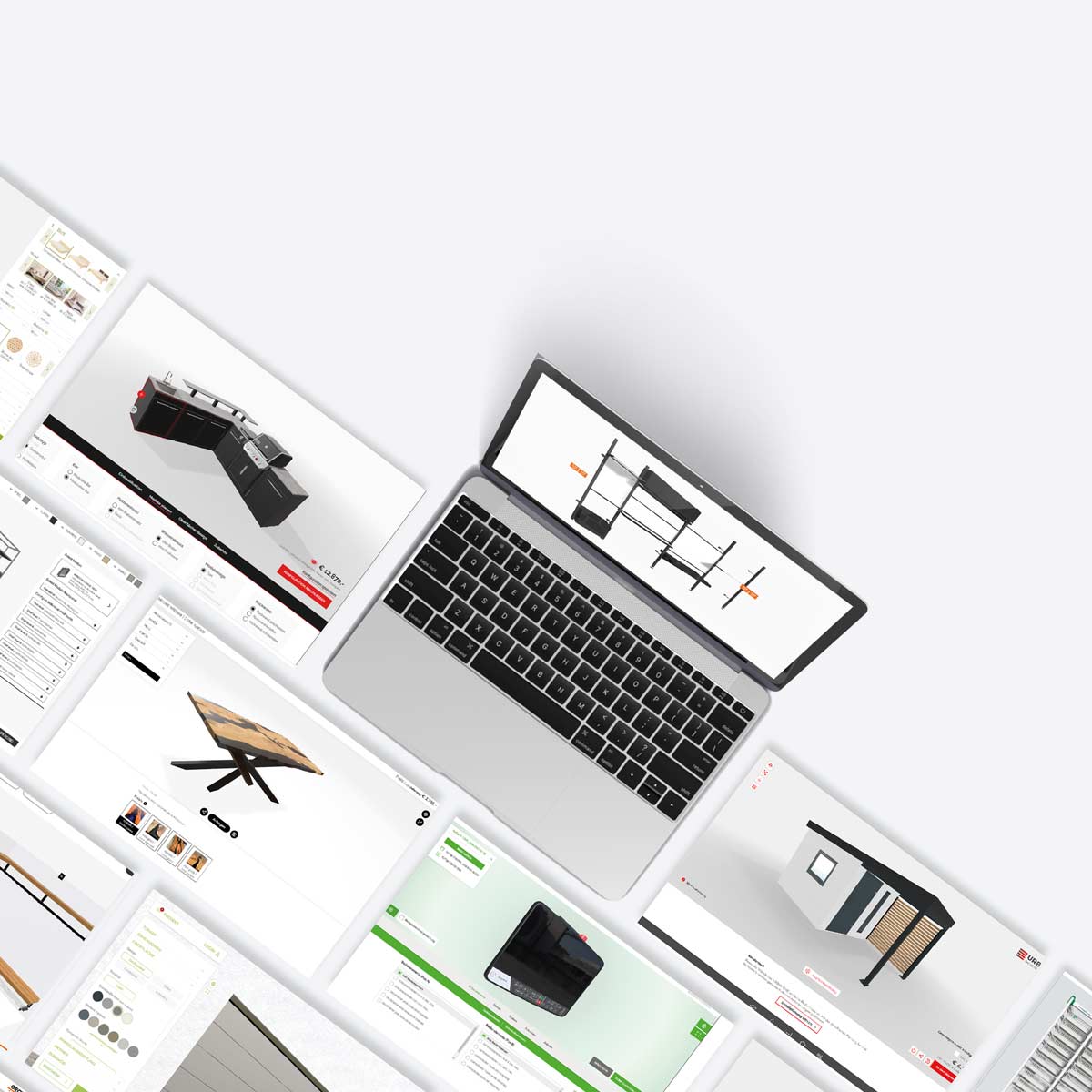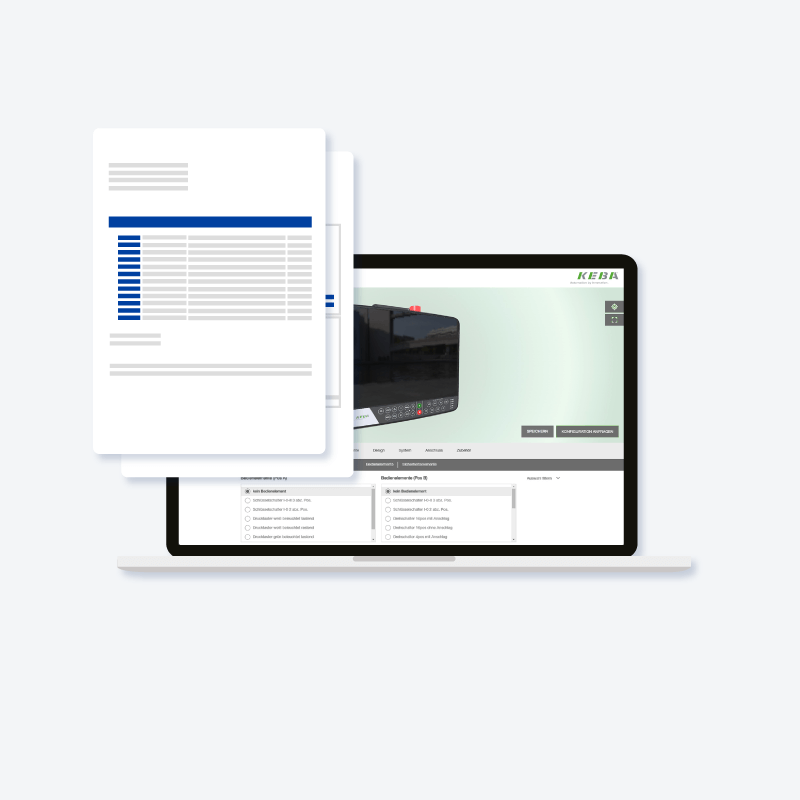A 3D configurator enables the user to customize and configure the product according to individual preferences. By using a 3D configurator, various options such as colors, materials, sizes, textures, etc. can be selected and visually displayed.
A 3D viewer allows the user to view and rotate the product from different perspectives to get a comprehensive idea of it. In contrast, a 3D viewer normally does NOT offer any functions for customizing or configuring the product.
In the field of augmented reality, for example, customers have the opportunity to “virtually place” a 3D model of a sofa in their personal living room and see what it would look like there without actually holding the physical piece of furniture in their hands.